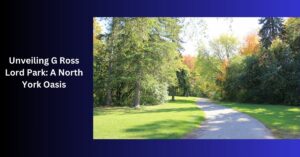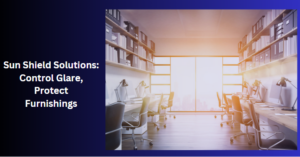Jio Apn Settings – stay empowered!
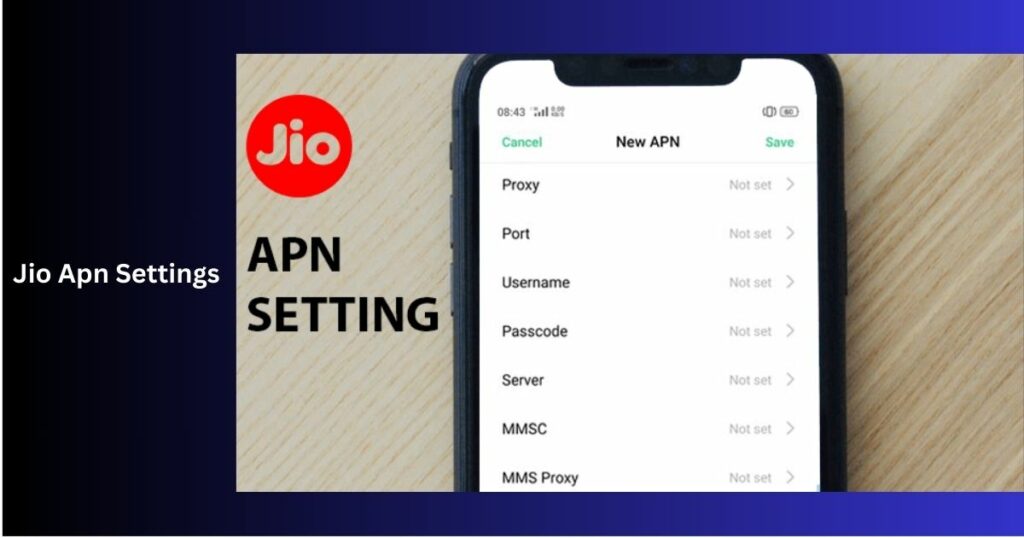
It made my phone super fast and reliable. Now, everything loads quickly, and I stay connected without any hassle.
Make your Jio internet faster by changing the APN settings to ‘jionet.’ Follow these easy steps for a smoother connection and better browsing on your phone. Boost your Jio network speed effortlessly with these quick ‘jionet’ APN tweaks – enjoy a seamless online experience anytime, anywhere.
Speed up your Jio network—just set your APN to ‘jionet’ for a smoother, faster connection.
Enhance Jio Experience – Understanding its Settings!
In the digital age, where connectivity is king, ensuring a seamless internet experience is paramount. If you’re a Jio user, harnessing the full potential of your network involves understanding and optimizing your Access Point Name (APN) settings.
In this comprehensive guide, we dive into Jio APN settings, providing easy-to-follow steps and insights to elevate your online experience. The Access Point Name (APN) is a critical configuration for internet access and is a standard feature employed by every telecom operator.
This unique access point is pivotal in delivering internet connectivity to users across various devices. When you insert a new SIM card into your smartphone, the internet settings, including the APN, are automatically updated.
This seamless process ensures that users can quickly and effortlessly connect to the internet without manual intervention. However, there are instances where manual adjustment of APN settings becomes necessary.
Jio APN Settings for Optimal Connectivity – Elevate it!
Encountering difficulties while trying to access the internet through your Jio SIM? Despite the assurance of high-speed internet, the issue may stem from incorrect internet settings.
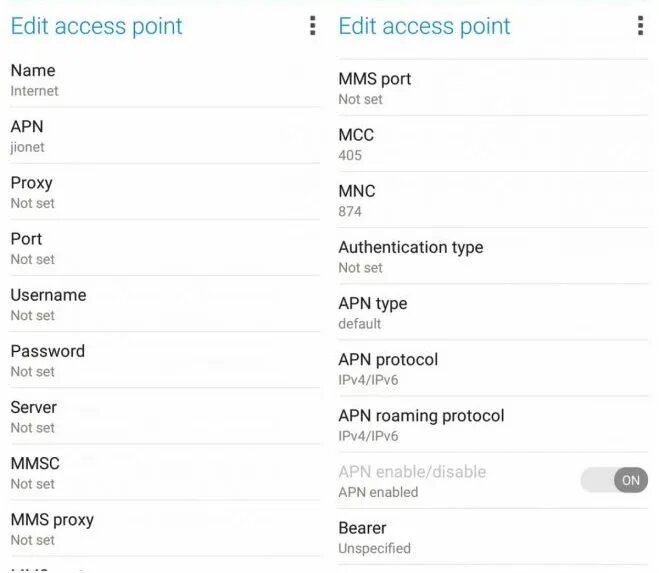
When your mobile device is configured with inaccurate settings or slight errors in the values, it can impede your ability to access the high-speed internet you’ve subscribed to. To overcome this challenge and ensure a seamless internet experience, having the correct Access Point Name (APN) settings is crucial.
If you cannot access the internet or experiencing sluggish speeds on your mobile device, the culprit may be the APN settings. While most providers automatically configure these settings, there are instances where they might not be provided or could be incorrect.
1. Jio APN Settings on Your iPhone:
- Input “Jionet” into the APN field.
- Save the newly configured settings.
- Navigate to “LTE Setup” and ensure all fields remain blank.
- Press the Home button to confirm and save the updated APN.
- Conclude the process by restarting your mobile device to activate the changes.
2. For Android Users:
- Navigate to your device “Settings.”
- Select “Connections” or “Network & Internet.”
- Tap on “Mobile networks” or “Cellular networks.”
- Choose “Access Point Names” or “APN.”
- If there’s an existing APN, modify it. Otherwise, add a new APN.
- Enter the following details.
Significance of Jio APN – Unlock Connectivity!
Your APN settings act as the bridge between your device and the Jio network. Optimizing these settings can significantly impact your internet speed, stability, and overall connectivity. Here’s why paying attention to Jio APN settings is crucial:
1. Faster Internet Speeds:
Unlock the true potential of high-speed internet by configuring your APN settings. The correct settings, such as ‘jionet,’ ensure that your device communicates efficiently with the Jio network, resulting in faster download and upload speeds.
Elevate your online experience with optimized APN settings for seamless browsing and streaming.
2. Stable Connectivity:
Experience fewer disruptions and dropped connections. Properly configured APN settings contribute to a stable network connection, reducing the frustration of sudden disconnects during crucial online activities.
Ensure uninterrupted connectivity for work or leisure with the correct APN settings, delivering a smoother and more reliable online experience.
3. Improved Browsing and Streaming:
Say goodbye to buffering and slow-loading pages. Optimizing your Jio APN settings enhances your overall browsing and streaming experience, making online activities more enjoyable and efficient.
Enjoy seamless connectivity and swift content loading with the improved APN settings, ensuring a frustration-free online journey.
Manual Configuration of Jio APN Settings – Learn it!
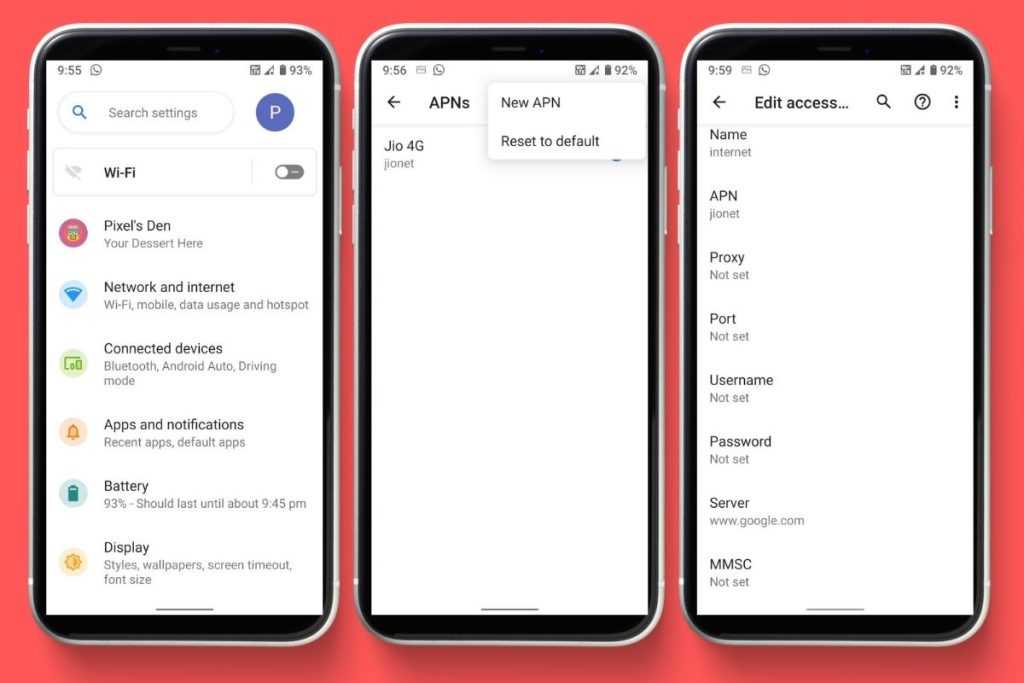
1. When Manual Configuration Matters:
Despite the automatic setup, there are instances where manual intervention becomes essential.
If you’re facing challenges connecting to the internet or noticing a decline in speed, taking control of your APN settings can be empowering.
This straightforward process allows you to tailor the settings to your needs, potentially resolving connectivity issues and enhancing your overall network experience.
2. How to Manually Configure Jio APN Settings:
- Go to your device’s settings.
- Navigate to the “Mobile Networks” or “Cellular Networks” section.
- Select “Access Point Names” (APN).
- If an APN is already present, you can modify it. Otherwise, add a new APN.
Advantages Jio APN Settings – exprience it!
Optimizing your Jio APN settings has several advantages for an enhanced mobile experience. Let’s delve into the key benefits:
1. Faster Internet Speeds:
Configuring Jio APN settings, such as ‘jionet,’ paves the way for faster download and upload speeds, ensuring a quicker and more responsive internet connection.
2. Stable Connectivity:
Properly configured APN settings contribute to a stable network connection, reducing the likelihood of disruptions and sudden disconnects during crucial online activities.
3. Improved Browsing and Streaming:
Say goodbye to buffering and slow-loading pages. Optimizing Jio APN settings enhances your overall browsing and streaming experience, making online activities more enjoyable and efficient.
4. Customization for Specific Needs:
Manual configuration allows you to tailor the APN settings to your specific needs, providing a personalized approach to internet connectivity.
5. Quick Issue Resolution:
In case of connectivity problems, having control over your APN settings allows you to troubleshoot and resolve issues swiftly, ensuring uninterrupted access to high-speed internet.
6. Efficient Use of Data Plans:
Optimized APN settings ensure efficient utilization of your data plans, preventing unnecessary data drain and potentially extending the life of your data allowance.
Potential Drawbacks of Jio APN Settings – Learn it!
While Jio APN settings offer numerous benefits, it’s essential to be aware of potential drawbacks that users may encounter:
Configuration Challenges:
Manual configuration of APN settings may be challenging for some users, particularly those less familiar with the technical aspects of smartphone settings.
Incompatibility Issues:
Specific devices or operating systems may experience compatibility issues with manual APN settings, leading to connectivity problems.
Data Plan Mismanagement:
Incorrectly configured APN settings may result in inefficient use of data plans, potentially leading to faster data consumption or unexpected charges.
Service Disruptions:
Incorrect settings or frequent changes may cause temporary disruptions in connectivity, impacting the user’s ability to access the internet seamlessly.
Network Performance:
Manual APN configurations may not fully optimize network performance in some cases, resulting in slower speeds or less stable connections.
Limited Support for Some Features:
The carrier’s advanced features or services may not be fully supported when using custom APN settings.
Risk of Error:
Manually adjusting settings always carries the risk of human error, and incorrect configurations may lead to connectivity issues.
Accuracy of Your Jio APN Settings – Ensure it!
To verify the correctness of your Jio APN settings, follow a straightforward step-by-step process.
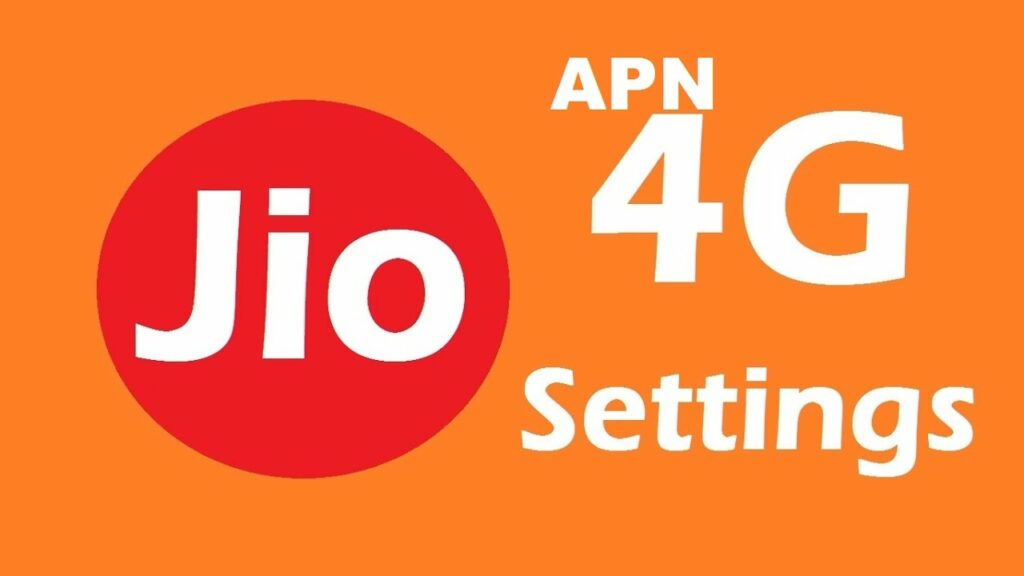
Begin by accessing your device settings, typically represented by a gear icon, and proceed to locate the “Mobile Networks” or “Cellular Networks” section. You’ll find the “Access Point Names” or “APN” options within this menu.
Once accessed, carefully inspect and ensure that the specified details match the recommended settings.
Name – Jio
APN – jionet
MCC – 405
MNC – 857 (or 863, or 874)
By confirming these configurations, you can be confident that your Jio APN settings are accurately set for an optimal and seamless connectivity experience.
Contact Jio Customer Support – Reach Out!
Finding a solution is just a call away if you encounter any challenges with your Jio APN settings. Dial the Jio customer support number or conveniently visit the official Jio website for expert assistance.
The dedicated customer support team is equipped to provide personalized guidance and ensure your APN settings align seamlessly with your data plan and device specifications.
Don’t hesitate to connect with Jio customer support for swift and effective resolutions to any APN-related concerns, ensuring an uninterrupted and optimized network experience tailored to your needs.
Frequently Ask Questions:
1. Why do I need to configure Jio APN settings manually?
While Jio often configures APN settings automatically, manual configuration may be necessary for troubleshooting connectivity issues or optimizing your internet experience.
2. Can I use any APN settings for Jio?
Answer: For optimal performance, it’s recommended to use the default ‘jionet’ APN settings provided by Jio. Using incorrect settings may lead to connectivity problems.
3. What should I do if I’m experiencing slow internet even after configuring APN settings?
If slow internet persists, check for software updates, clear cache, and contact Jio customer support for assistance in resolving potential issues affecting your network speed.
4. Can I configure Jio APN settings on any smartphone?
Yes, Jio APN settings can be configured on various smartphones, including Android, iOS, and Windows devices. Navigate to your device settings and follow the provided guidelines for manual configuration.
5. Is it common for APN settings to change automatically?
APN settings typically remain stable, but certain factors, such as software updates or SIM card changes, may prompt automatic updates. Ensure your settings align with the recommended Jio configurations.
Conclusion:
In a nutshell,
Getting your Jio APN settings right is the key to a better mobile experience. Whether you’re after faster internet, stable connections, or smooth browsing, the correct settings make all the difference.
Read Also: